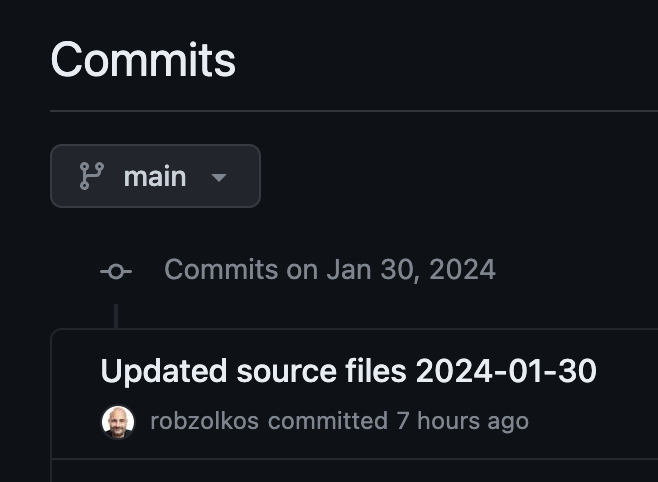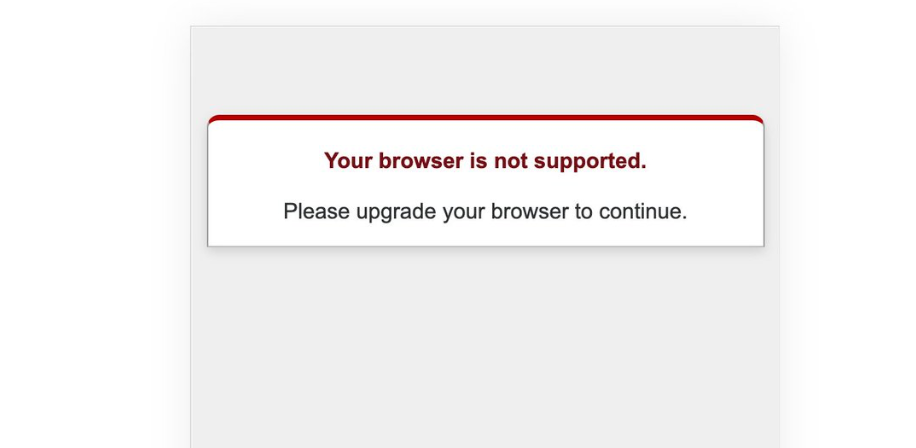The Ground Your Agent Walks On - Every codebase is terrain. Some are smooth highways, where AI agents can move fast and confidently. Others are more like an obstacle course - still functional, but harder to navigate, even for experienced developers. For AI agents, the difference matters more than you might think.
Matt Pocock recently tweeted, “Know the ground your agent will walk on.” It’s a great metaphor. AI coding assistants aren’t just tools - they’re travelers trying to make sense of your landscape. The easier that terrain is to read, the better they perform.
The Terrain Metaphor
Think of your AI agent as a sharp, capable junior developer. Fast, tireless, and helpful - but very literal. They don’t infer intent. They follow cues.
When your codebase has clear structure with focussed models, controllers that follow consistent patterns, logic that lives in obvious places then AI agents can hit the ground running. They know where to go and what to do. But when logic is scattered across models, helpers, and controller actions - when responsibilities blur and patterns break - it’s harder. The AI has to guess, and that’s when bugs, duplication, or missed edge cases creep in.
You’ve likely seen it: in a clean, readable codebase, the AI knows where to add password reset logic. In a tangled one, it might reinvent validation from scratch, or break something that silently relied on old behavior.
The Productivity Multiplier
Well-structured code doesn’t just help AI a little. It can make them drastically more useful.
Clean abstractions give the model leverage. Instead of spitting out code you need to carefully review or fix, it can offer changes that fit right into your architecture. The AI stops being just a helpful autocomplete and starts being a real multiplier.
[read more...]